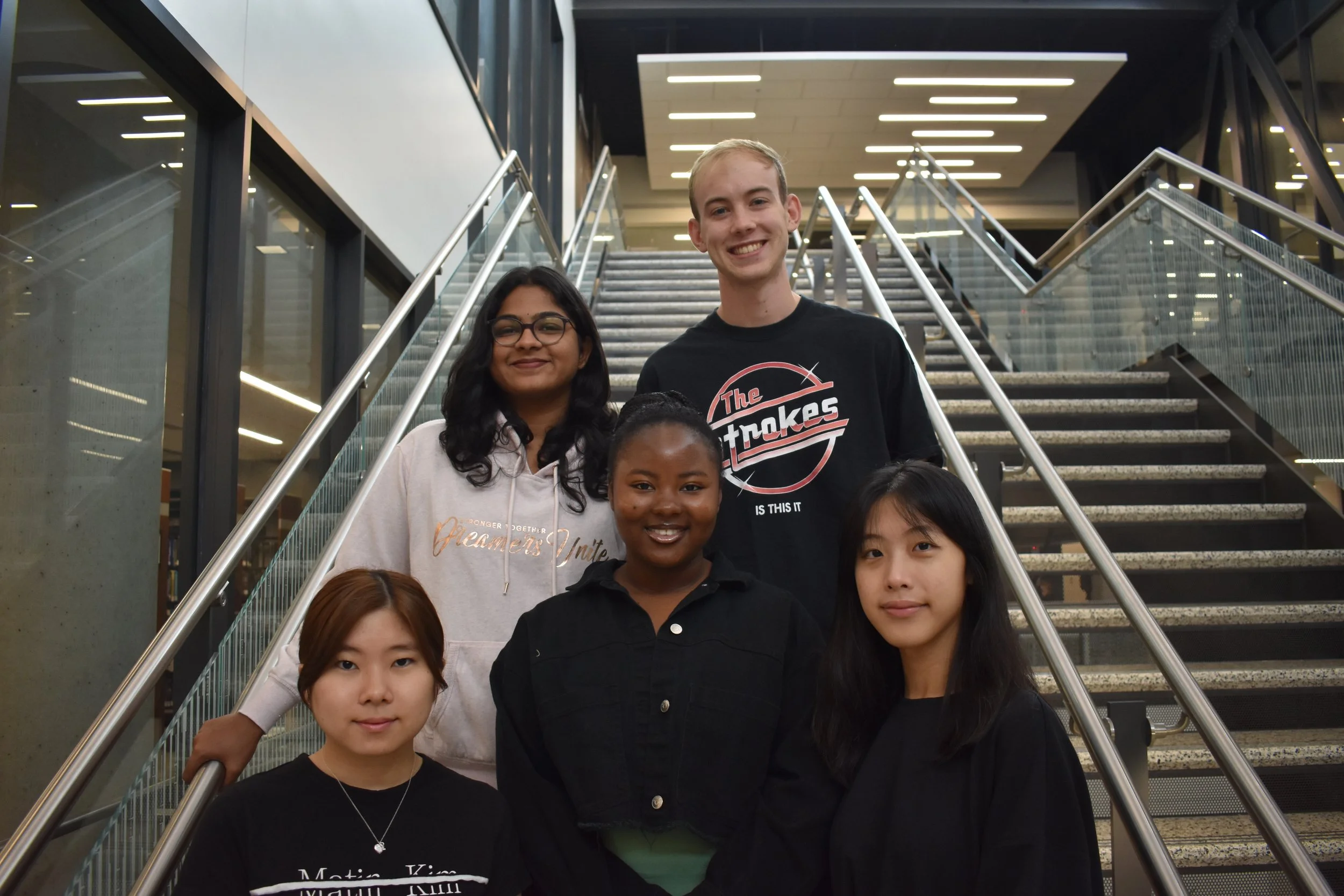Lime Space
A collaboration and productivity platform for remote connectivity.
Sponsored by Key Lime Interactive, USA
Group Work
Project Timeline: August to December 2023, Purdue University, USA
Typology: Academic and Industry-sponsored project
My Role: As the senior-most student, I was responsible for the overall moderation of the team and interaction with the sponsors apart from actively participating in the design process.
Domains: User Experience (UX) Design, User Interface (UI) Design, User Research, Systems Thinking, Design Thinking, Stakeholder Workshops, Usability Testing, Interaction Design
As a part of the UX Design Experience Studio, we collaborate with industry partners and help them solve real-world problems. We partnered with Key Lime Interactive, a remote-based UX consultancy. We were tasked to design a platform for the employees that could help foster connection inside and outside work. This was a semester-long project where we were in constant contact with the sponsors, who were UX leadership, UX researchers, and UX designers.
Introduction
Who is Key Lime Interactive?
KLI is a user experience and customer experience research, strategy, and design services agency. KLI is a completely remote company.
What was the task?
Since the pandemic, an array of tools to help remote teams complete their work has surfaced; however, the focus has largely been on productivity, rather than building community and making employees feel connected.
We were tasked to come up with an idea to improve connection among the employees- online. The expectation was to come up with mid-fidelity prototypes of the proposed solution.
Design Process
We followed a streamlined design process, with constant inputs and feedback from the sponsors and our instructors. While we approached one step after the other, we made sure we were constantly ideating and sketching out new ideas every week; so that we could continuously keep validating it with our research.
Secondary Research
->
Primary Research
->
Identifying Problem Space
->
Workshop with Sponsors
->
Low-Fidelity Prototypes
->
Usability Testing
->
Mid-Fidelity Prototyping
////
Secondary Research -> Primary Research -> Identifying Problem Space -> Workshop with Sponsors -> Low-Fidelity Prototypes -> Usability Testing -> Mid-Fidelity Prototyping ////
Who are we designing for?
The users are the Key Lime employees, with a scope for commercialization in the future. This user group was quite specific, which helped us navigate our research and testing well. We had to consider the fact that employees across all levels would be using this product.
Research
Since our user group was very focused, our research was targeted specifically to the employees. We connected with employees from various leadership levels and interviewed them to gauge a better understanding of their needs and pain points.
Secondary Research Methodology
To gain a deeper understanding of remote work and its impact on employees, our team employed various research techniques including a literature review, comparative analysis, and social listening (monitoring online expressions relevant to our problem space).
Our secondary analysis allowed our team to discover new information at an anecdotal level while supporting those claims with peer-reviewed research and literature. Following discovery, we aim to use this data to help inform ideation as we get closer to a solution.
MAD/ SAD/ GLAD
Secondary Research Takeaways
Primary Research Methodology
To understand firsthand how Key Lime employees experience connection in the remote workspace, we conducted interviews with 8 employees. Our team was able to gain a broad yet targeted look into the KLI experience as our users ranged from UX Researchers to Managers at different stages in their careers and time working at KLI.
Following our interviews, it was important for our team to synthesize our data as quickly as possible to not lose any valuable insight. Our team utilized the Affinity Diagram method to do so.
From our findings, we identified that different Key Lime employees want varying levels of connection; The majority of our interviewees voiced that connection was important to them in some capacity. As we continue to move forward it is important we design for a specific user in mind.
Goals
Gain perspective from company leadership
Create a space for idea generation
To leave with a solidified plan moving forward.
As a team, we compared our ideation sketches to one another, pinpointing features and unique areas of value each of our designs provided. We then created one consensus design that aims at providing the most value, while staying feasible.
Features:
Calendar Integration: The ability to integrate calendars into screens.
Activity Room / Collaboration Room: A designated space for collaborative activities.
Opt-in / Opt-out: The option for users to choose their participation status.
QOTD (Question of the Day): A daily posed question for user engagement.
Notification Stream linking to Google Workspaces: A stream of notifications connected to Google Workspaces for seamless communication.
Design and features explanation
Main Screen Navigation
Primary Research Phase 1 Takeaways
Primary Research Analysis
Overall Summary
Remote work is the new normal: 59% of U.S. workers with remote-capable jobs work from home all or most of the time.
Preferable but detrimental: 64% of remote workers feel a better balance, but 60% feel less connected to colleagues.
Social presence: Yale research shows connection & trust are essential for remote learning and satisfaction.
Work location: Gallup research finds employees not working where they prefer to have lower engagement, higher burnout, and a greater desire to quit.
Gamification for engagement: Gamification may prove to be valuable when engaging employees in their isolated environments.
Personality Dependent: Social listening suggests that while some desperately seek connection when working from home, not everyone shares that same sentiment.
Takeaways
Overall engagement and interaction with other employees are low throughout the workday.
Pain points are present throughout the workday, and low points in emotion tend to be frequent in both stand-up meetings and solo work (unengaged, seeking connection).
Work events like Pre-Happy hour are poorly timed and often fall when employees are just trying to go home.
Identified Problem Space
“Voluntary and engaging employee interactions.”
Through our Affinity Diagramming, we identified a significant number of similar responses when it came to how Key Lime employees feel about connection in relation to remote work.
Many employees want connection while a minority don’t care much for connection at all.
There is an opportunity to bridge the gap of connection, but not everyone is actively seeking connection.
Company events can feel forced and inorganic.
“Hallway connections” or informal interactions are missed from in-person working experiences.
Key Lime Interactive faces the challenge of employee isolation within their work environment, leading to a sense of disconnect among their workforce. We learned that current attempts at connection feel forced and inorganic.
Our goal will be to develop unique ideas for:
“Improving the amount and variety of opportunities for employees to connect.”
Workshop with Stakeholders
Our team had the opportunity to run a workshop with Key Lime Interactive’s C-Suite. Our main objectives for this workshop were to gain perspective from company leadership regarding remote work, create a space for idea generation, and leave with a solidified plan moving forward.
Participants: Company Chiefs, Chairs, and/or Directors at KLI
Time: 1 Hour
Tools: Miro Activities, Pencil & Paper
Insights
Participants were aligned with feelings of missing meaningful interaction.
Ideas generated were related to in-person experiences and interactions.
Building upon existing KLI services like Google Workspaces was emphasized.
S.C.A.M.P.E.R.
Final Design Solution
User Testing
CRAZY 6’s
Our final idea solution is to create a plug-in with Google Workspace, which serves as virtual office spaces or shared digital rooms to enjoy one another's company. Our team felt confident and passionate about this area, as there was a clear opportunity to provide value to Key Lime.
This design could provide value by:
Shared spaces provide a solution to integrate within Key Lime’s current Google Workspace ecosystem.
These spaces bridge the gap between in-person connection and communication in the digital space.
Allows for organic ways to connect with fellow Key Lime employees.
Low Fidelity Prototypes
With the success of our workshop and data analysis, our team moved forward to continue ideation and create low-fidelity mockups. These mockups were generated from our guiding HMW,
“How might we mirror in-person experiences to the digital space?”
To evaluate the understandability and effectiveness of our designs, our team conducted user testing with three KLI employees. This process allowed us to assess how easily our designs are understood and how well they function in real-world scenarios. Through this testing, we gather valuable insights from the users, enabling us to refine and enhance our designs for optimal usability and effectiveness.
Final Iteration and Design
Takeaways
While only having the opportunity to test with three employees (time constraints), ⅔ users found at least some value in our service and would incorporate this into their day-to-day workflow.
Measuring value can be difficult due to feedback like that of user 3 in contrast with users 1 and 2. Perceived value varies from user to user. It is important to keep in mind we are designing for a user like “Kayla”.
Our final designs take from all prior secondary research, primary research, data analysis, workshops, and user feedback. Most importantly, our designs are informed by the voice of the user and keep them at the core of our designs. Our team feels that these designs accomplish the task extended to us at the beginning of this project. Following our designs is a reflection of the next steps our team feels would elevate this project to a higher level.
Usability Testing Changes
After conducting usability testing, our team reflected on our design and determined essential modifications that were needed including:
An icon labeled "You" to highlight the user's character within the interface.
Allowing rooms to define user status.
Change in color scheme and other visual aspects.
Notification UI.
Switching the terminology from "ping" to "poke" due to some confusion it caused.
Added logo signifiers for rooms instead of text.
This represents the zero state of our platform's main screen. This screen includes user icons displaying status; Green being available, yellow being busy or occupied, and red being do-not-disturb. These statuses go hand-in-hand with the left-side navigation bar as they automatically update when you change rooms. Additionally, these statuses also connect with users Google Workspaces and calendars (realistically this would be feasible through Google’s API).
Our aim was for this main screen and our overall design to be a welcoming virtual space that bridges the gap between creating informal connections that otherwise wouldn’t have happened. Having the opportunity to see what your co-workers are up to, while having the ability to playfully interact with them makes reaching out to others much less intimidating and forced.
Based on feedback from our usability testing, we added an icon displaying your own current location, as well as room signifiers that better communicate the purpose of each room.
Goals
Keep our core user needs at the center of our design.
Provide a solution that mirrors in-person connection to the digital space while keeping interaction organic and connection unforced.
Resolve user needs identified in our user testing.
Increase the overall fidelity and visual appeal of our design.
Refine UI
Improve consistency
Icon Hover State- Interactive Features
When a user hovers over another user's icon, a message appears by their current status. If the status is green, it indicates that the user is online; if it's yellow, it signifies that the user is away; and if it's red, it denotes that the user is currently on do-not-disturb.
Additionally, upon hovering, icons for poking, messaging, and video calling this user are displayed.
Poking refers to notifying co-workers that you’re interested in chatting. This feature was inspired by an early Facebook feature allowing users to informally “poke” friends. Poking acts as an intermediary form of connection.
Chatting refers to an actual conversation. As seen below, the indicator for chatting is Google’s chat icon. We felt it redundant to create a whole new chatting system within our platform, and as emphasized, keeping functionality working with Google Workspaces is integral to the success of this project.
Video refers to Google Meet, Key Lime’s primary video call platform. Clicking this icon links directly to create a Meet link.
Notifications
Upon receiving a notification, whether it's a poke, a message, a call attempt, or a posted event on the bulletin board, users will see a pop-up with an indicator. Clicking on the notification will directly take them to Google Chats, Google Meets, or the bulletin board.
Users also have the option of dismissing these notifications by clicking the “x” next to a notification, and they can always be re-accessed through the bell icon on the top navigation bar.
Bulletin Board
Based on our research, KeyLime is already actively organizing various networking events. To enhance the enjoyment and potentially boost participation among employees, we've opted to introduce a bulletin board feature.
This platform will allow users to craft posters and RSVP events. Designing these posters will be straightforward, with preset fonts and images. Below we can see that three events are posted on the bulletin board including a Lego Building Event, a Yoga Class, and a Cat Showcase. Clicking on a poster enlarges its view and shows additional details. Adding a new poster and event can be initiated by clicking the plus icon in the bottom right corner.
Selecting a particular poster on the bulletin board will highlight and enlarge it for improved readability. This action will also prompt the appearance of the RSVP button, allowing you to schedule the meeting in your Google calendar and navigate directly to a confirmation email.
When designing the bulletin board feature it was important to our team that it integrated within Key Lime’s Google Workspace and calendar. Having both services work together creates more freedom for the user.
We believe that the bulletin board feature will engage more employees in company events and connect more people. In contrast to receiving an email to RSVP for an event paired with an attachment, the interactive bulletin board offers a much more inviting approach to getting involved.
Conclusion and Next Steps
Our team feels proud of what we have accomplished up until this point. Due to time constraints and the nature of Experience Studio, we were unable to complete steps that would continue to further this project. Below, we have outlined three main aspects and action items we believe are important to this project, its problem space, and its scope.
The Team and the Journey